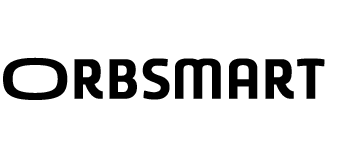Orbsmart R81
The ultimate Android-based 4K HDR media player! The latest features such as playing 4K movies including HDR10+, Dolby Vision, 3D/UHD BD-ISO, HD audio including DTS:X & Dolby Atmos and much more are supported. Enjoy ultra-high-resolution films with the best picture quality and the latest multimedia standards easily and conveniently in your living room or home cinema.
Highlights
- 4K Ultra-HD video playback support incl. HDR10+ & Dolby Vision
- 3D BD/UHD ISO support including full menu
- Automatic frame rate Switching (24p & 23.976p) support
- HD audio standards (DTS:X, Dolby Atmos) support
- Android OS including Play Store access / CEC support
- Hexa core processor / 2GB DDR4 RAM / 16GB internal memory
- HDMI 2.0 / Gigabit LAN / Wi-Fi 5 (2.4/5GHz) / Bluetooth 4
Specs
- RTD1619DR Hexa-Core CPU
- Mali-G51 GPU
- 2GB DDR4 RAM Memory
- 16GB internal memory
- Android 9.0 (Pie)
- WLAN 802.11b/g/n/ac (2.4/5 GHz) MIMO 2R2T
- 1000 Mbit LAN
- Bluetooth 4.2
- 1x HDMI 2.0a
- 2x USB 3.0
- 2x USB 2.0
- 1x SATA (external)
- 1x Optical S/PDIF
- 1x AV-Out
- 1x RS232
- Dimensions: 18.9×12.9×2.5cm
Where to buy
Multimedia chipset
A powerful hexa-core Cortex-A55 processor in combination with a Mali-G51 GPU (graphics unit) is installed in the R81. Unlike most other Android TV boxes, the chipset has been optimized specifically for media playback and supports the latest standards like HDR10+ and Dolby Vision. An LED display is installed in the front of the high-quality, fanless aluminum case.
4K Media Player
High Dynamic Range
Experience HDR (High Dynamic Range) on a new level: the Orbsmart R81 supports HDR10 as well as the latest HDR10+ standard (incl. BT.2020). This allows not only brightness up to 4,000 nit, but also dynamic processing of metadata per individual image. Experience movies with a significantly expanded color and contrast range and more detail in both bright and dark scenes.
Dolby Vision
HD-Audio
Impressive surround sound for your home theater: enjoy full support of almost all HD audio standards (passthrough & downmix) including the latest formats (DTS, DTS-HD HR, DTS-HD MA, DTS: X, AC3 / Dolby Digital, Digital Plus / Atmos). It also has the ability to play ultra high quality formats such as 24bit 192KHz FLAC.
Android OS
The Android OS is used as the operating system, which is particularly characterized by its stability and speed. The operation is kept simple and intuitive. Even cutting-edge TVs can’t keep up with such extensive functionalities. The interface has been specially optimized for use on a TV. Note: some apps are only compatible to a limited extent or not at all.
Connection
Smart remote control
In addition to the normal functions, the remote control included in the scope of delivery also offers the possibility to teach buttons from other infrared remote controls. The upper four keys can be assigned as desired (e.g. with keys from the TV or AV receiver). Thanks to the integrated LED backlight (on both sides), the remote control can also be used perfectly in the dark.
FAQ
What is included in the scope of delivery?
The scope of delivery includes an HDMI cable, EU power supply, external SATA cable and a German manual.
Is the device rooted?
No, the device is not rooted from the factory.
Is Chromecast integrated?
Nein. Als Alternative empfehlen wir z.B. die Apps CetusPlay oder Web Video Cast.
Can the Android TV box also be controlled via smartphone?
Ja, wir empfehlen z.B. die App CetusPlay.
Can the WLAN antennas be unscrewed?
No, that is not possible. However, the antennas can be folded in completely.
Is KODI fully supported?
The official version is not adapted to the chipset. We recommend either the preinstalled Home Theater or alternatively this KODI fork “ZDMC” adapted to the hardware as media center. This can be downloaded here (current version 18.9): Download
What video and audio formats are supported?
Video file formats: MKV, MPEG-TS, MPEG-PS, M2TS, VOB, AVI, MOV, MP4, QT, ASF, WMV, BD ISO, BDMV, DVD-ISO, VIDEO_TS
Video codecs: MPEG2, MPEG4, XVID, WMV9, VC1, H.264, H.265, H.265 10-bit, VP9, VP9 profile 2; support for very high bitrate videos up to 100 Mbit/s and higher
Audio codecs: MPEG-1/2 layer I/II/III, AAC, LPCM, FLAC, multichannel FLAC, Vorbis, WavPack, APE (Monkey’s Audio), ALAC (Apple lossless), SACD DSD (stereo), AC3, DTS
Audio file formats: MP3, MPA, M4A, AAC, WAV, FLAC, Ogg/Vorbis, WavPack, APE (Monkey’s Audio), ALAC (Apple lossless), SACD ISO, SACD DSF, SACD DFF, AC3, DTS, DTS-WAV
High-End music: 192/24, FLAC, Monkey’s Audio APE, WAV/PCM, Super Audio CD (SACD music files in various formats – stereo and multichannel), etc.
What 3D formats are supported?
All popular 3D formats are supported, including MVC (BD3D ISO), Side-by-Side (SBS), Top-and-Bottom (TaB), Over-Under (OU).
Which subtitle formats are supported?
SRT (external), SUB (MicroDVD) (external), text (MKV), SSA/ASS (MKV, external), VobSub (MP4, MKV, external SUB/IDX), PGS (Blu-ray, TS, MKV).
Welches Dateisystem für Festplatten & USB-Sticks wird unterstützt?
FAT16/FAT32 (read-write), EXT2/EXT3/EXT4 (read-write), NTFS (read-write), exFAT (read-write), HFS/HFS+ (Mac OS Standard/Extended, read-only), BTRFS (read-write)
Does the device start automatically when power is applied?
Yes, this can be activated accordingly.
The Play Store gives an error message "Certification missing"?
Navigieren Sie zu Settings > Other > About und notieren die GSF ID. Besuchen Sie jetzt die Seite https://www.google.com/android/uncertified und geben die GSF ID ein und starten das Gerät neu.
The error message "Google Play services is repeatedly terminated" appears?
Versuchen Sie, den Cache vom Play Store zu leeren: “Quick Settings > About > Advanced Setting> Apps and Notification > Google Play >Storage > Clear Cache”. Installieren Sie alternativ die aktuelle Play Store Version per .apk-Installationsdatei: Download